Related Information
- Technology
- Audio Operation
- Projector Operation
- Live Stream Operation
- Video Matrix Switch Scenes
- Video Matrix Switch Connectivity
- Video Switch Configuration
- Camera Presets
- Audio Mixer Channel Guide
- Stage Patch Guide
- Technology Volunteer Schedule
- HFSDA Technology Tasks by Role and Frequency
- Technology Management Duties and Information
- Technology Projects Roadmap
- Visuals Preparation and Operation
- Google Meet Scheduling Instructions
- 2025 Website Refresh